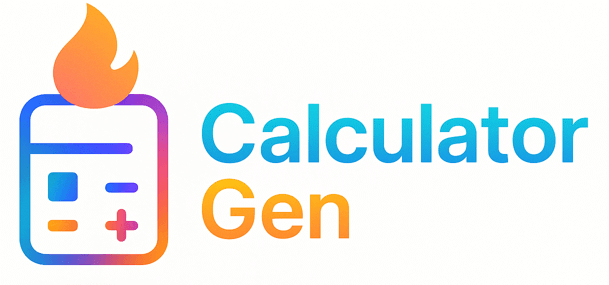🚀 Advanced 3D Slope Calculator
Calculate slopes, distances, and angles with stunning 3D visualization
📊 Statistical Analysis
📈 Results & Calculations
🧮 Detailed Calculations
🚀 How to Use the Advanced 3D Slope Calculator
Getting Started – Quick Overview
This calculator helps you analyze slopes, distances, and relationships between points in 3D space with stunning visual representations. Whether you’re a student, engineer, architect, or mathematician, this tool makes complex 3D calculations simple and intuitive.
📋 Step-by-Step User Guide
1. Set Your Preferences
- Choose Number of Points: Select 2-6 points from the dropdown
- 2 Points = Basic slope and distance
- 3+ Points = Advanced geometry with centroids and perimeters
- Select Precision: Choose how many decimal places (2-5)
- Pick Units: Choose from meters, feet, centimeters, millimeters, inches, or yards
2. Enter Your Coordinates
- Input X, Y, and Z coordinates for each point
- Each point gets its own row with clearly labeled fields
- Use positive or negative numbers, decimals are supported
- Pro Tip: Click “🎲 Random Points” to see the calculator in action with sample data
3. Calculate and Visualize
- Hit the “🔢 Calculate Slope & Visualize” button
- Watch as your points appear instantly in the 3D visualization
- Results appear in colorful cards below
🎮 Interactive 3D Visualization
Navigation Controls:
- 🖱️ Mouse Drag: Rotate the 3D view around your points
- 🔄 Scroll Wheel: Zoom in and out
- 📱 Touch Devices: Pinch to zoom, drag to rotate
Control Buttons:
- 🏠 Reset View: Return to default camera angle
- 🔲 Wireframe: Toggle wireframe mode for points
- 🔄 Animate: Make points rotate automatically
What You See:
- Colored spheres representing your points (P1, P2, etc.)
- Green lines connecting consecutive points
- Point labels floating above each sphere
- Grid and axes for spatial reference
📊 Three Viewing Modes
Tab 1: 3D Visualization
- Interactive 3D scene with your points
- Real-time manipulation with mouse/touch
- Professional lighting and shadows
Tab 2: 2D Chart
- Scatter plot showing X-Y projection
- Color-coded points matching the 3D view
- Perfect for understanding 2D relationships
Tab 3: Data Analysis
- Statistical breakdown of your coordinates
- Range and mean calculations for each axis
- Organized data table with all coordinates
📈 Understanding Your Results
Main Result Cards Show:
- 2D Slope: Traditional rise-over-run calculation
- 3D Distance: Straight-line distance between points
- Angle: Inclination angle in degrees
- Perimeter: Total distance around all points (for 3+ points)
Detailed Calculations Include:
- 📐 Mathematical formulas used for each calculation
- Step-by-step breakdowns showing the actual numbers
- 3D slope components for different plane projections
- Centroid calculations (center point of your shape)
⚡ Quick Action Buttons
🎲 Random Points
- Instantly generates random coordinates
- Perfect for testing or demonstrations
- Automatically calculates and visualizes
🗑️ Clear All
- Resets all input fields to empty
- Clears the 3D visualization
- Starts fresh for new calculations
💾 Export Data
- Downloads your points as a CSV file
- Includes all coordinate data
- Compatible with Excel, Google Sheets, etc.
📐 Show Formulas
- Opens detailed formula reference
- Shows mathematical equations used
- Educational resource for understanding the math
📱 Mobile Experience
The calculator automatically adapts to smaller screens:
- Stacked layout on phones and tablets
- Touch-optimized 3D controls
- Readable text and buttons sized for fingers
- Responsive charts that resize smoothly
🎯 Real-World Applications
For Students:
- Learn slope concepts visually
- Understand 3D geometry relationships
- See mathematical formulas in action
For Professionals:
- Calculate roof slopes and angles
- Analyze terrain gradients
- Design ramps and inclined surfaces
- Survey and mapping calculations
For Engineers:
- Structural analysis of supports
- Pipeline gradient calculations
- Road and railway grade analysis
For Architects:
- Building site analysis
- Drainage slope calculations
- Accessibility ramp design
💡 Pro Tips for Best Results
- Start Simple: Begin with 2 points to understand basics
- Use Real Units: Enter measurements in your preferred units
- Experiment: Try the random points feature to explore
- Export Data: Save your calculations for future reference
- Visual Learning: Use the 3D view to understand spatial relationships
- Check Formulas: Use the formula popup to understand the math
🔧 Technical Features
- WordPress Compatible: Easily embed in any WordPress site
- No Installation Required: Works directly in web browsers
- Mobile Responsive: Perfect on phones, tablets, and desktops
- Professional Calculations: Uses standard mathematical formulas
- Real-time Updates: Instant visualization as you change inputs
- Export Functionality: Save your work as CSV files
The calculator combines powerful mathematical computation with intuitive visual design, making complex 3D slope analysis accessible to everyone from students to professionals!
What are the real uses of 3d slopes calculations
calculation of 3d slopes are applied in variety of applications in real projects. They are used in various disciplines from Engineering and construction, Agriculture and forestery, Drone mapping and UAV surveying, ourdoor recreation and surveying, Autonomous Vehicle Navigation Military and defence tactics and others.
As student you will have understanding of numerous applications of 3d slope calculation as we list below.
✅ 1. Civil Engineering & Construction
- Road and Highway Design: To determine the appropriate slope of embankments and cuttings in 3D terrain.
- Site Grading Plans: Calculate how to grade and level land while maintaining proper drainage and stability.
- Retaining Wall Design: Understand natural slopes for designing safe and effective retaining structures.
- Roof Pitch & Drainage: In 3D building models, calculate the slope of roofs and ensure proper water drainage.
✅ 2. Surveying & Topographic Mapping
- Terrain Modeling: Calculate the slope between two or more points in 3D space from LiDAR or drone survey data.
- Contour Mapping: Aid in generating or interpreting 3D contour lines, which indicate elevation and gradient.
✅ 3. Mining and Geotechnical Engineering
- Open Pit Design: Optimize pit slope angles to ensure stability and minimize excavation volume.
- Slope Stability Analysis: Analyze 3D geometry to assess the risk of landslides or rockfalls.
- Dump & Stockpile Design: Ensure safe angles for soil or material dumps in mines.
✅ 4. Architecture and Landscaping
- Sloped Walkways and Ramps: Determine accessibility-compliant gradients (ADA standards) in complex terrain.
- Landscape Design: Plan terracing, slopes, and drainage in gardens, parks, or golf courses.
✅ 5. Hydrology and Drainage
- Surface Water Flow: Understand how water will move across 3D surfaces for flood planning or stormwater management.
- Erosion Control: Identify areas with steep slopes prone to erosion.
✅ 6. Transportation & Railway Design
- Railway Grade Calculations: Ensure safe inclines for tracks in hilly or mountainous regions.
- Bridge and Tunnel Transitions: Design 3D transitions between flat and inclined segments.
✅ 7. GIS and Remote Sensing
- Slope Maps from DEMs: Automatically generate slope layers from digital elevation models (DEMs) for spatial analysis.
- Land Suitability Analysis: Exclude overly steep areas from construction or farming.
✅ 8. Agriculture and Forestry
- Field Planning: Avoid erosion-prone slopes, and plan irrigation or contour farming layouts.
- Tree Harvest Planning: Determine safe harvesting paths in hilly forests
🛰️ 1. Drone Mapping & UAV Surveying
- Flight Planning: Avoid sharp terrain changes by calculating slope angles in hilly areas.
- Autonomous Navigation: Used in pathfinding for terrain-following drones and ground robots.
🧗 2. Outdoor Recreation & Safety
- Hiking and Climbing Route Planning: Determine steepness of routes to assess difficulty levels.
- Avalanche Risk Zones: Identify slopes within the 30–45° range that are more prone to avalanches.
🏞️ 3. Environmental Studies & Conservation
- Habitat Suitability Modeling: Many species prefer or avoid certain slope angles (e.g., flat vs steep terrain).
- Erosion and Sediment Control Planning: Helps identify where to install vegetation or geotextiles.
🏙️ 4. Urban Planning & Real Estate
- Land Use Zoning: Classify plots by slope for regulations (e.g., steep slopes may be non-buildable).
- Property Valuation: Lots with moderate slopes and views may have higher value; steep lots might reduce usability.
🛤️ 5. Autonomous Vehicle Navigation
- 3D Terrain Analysis for Self-Driving Cars or Rovers: Helps vehicles plan slope-safe paths (especially in off-road or Mars rover-like applications).
🧪 6. Academic Research & Education
- Geology/Geomorphology Studies: Analyze terrain formation, landslide history, or tectonic plate shifts.
- Engineering Curriculum: Teach students about slope stability, terrain modeling, and 3D coordinate geometry.
🪖 7. Military and Defense
- Tactical Terrain Analysis: Understand line-of-sight, cover, and movement difficulty across terrain.
- Base Placement and Planning: Avoid flood-prone or unstable slope zones in temporary camps.
🧱 8. 3D Printing & Product Design
- Angle and Overhang Calculations: For 3D-printed objects, determine slope/overhang that may require support material.
- Surface Geometry Validation: Check manufacturability of complex surfaces.
🛰️ 9. Space & Planetary Exploration
- Mars/Moon Rover Navigation: Calculate safe driving angles and route options across alien terrain.
- Landing Site Evaluation: Ensure landing areas have manageable slope angles for safe spacecraft landing.
🧩 10. Game Development / Simulation
- Terrain Design: Game developers use slope data to control character movement, physics, or accessibility.
- AI Pathfinding: Non-player characters avoid steep slopes or calculate effort based on 3D gradients
🔬 11. Biomedical & Biomechanics
- Prosthetics and Orthotics Design: Calculating slope of joint surfaces or limb alignments in 3D models.
- Ergonomic Product Design: Designing tools or surfaces that accommodate natural body slopes and angles.
🎨 12. Digital Art & 3D Modeling
- Surface Detailing: Artists and designers use slope data to add texture or effects based on surface gradient.
- Procedural Terrain Generation: Slope data helps algorithms generate realistic terrain features like cliffs, plateaus, and river paths.
📐 13. Interior Design & Furniture Making
- Slope Tolerances: For custom sloped ceilings, attic rooms, or split-level floors.
- Bespoke Furniture: Designing pieces to fit sloped floors, walls, or ceilings in irregular buildings.
⛷️ 14. Sports & Recreation Design
- Ski Slope Design: Calculate steepness for classifying green/blue/black trails.
- Golf Course Planning: Slope impacts drainage, ball roll, and difficulty.
- Skate Parks: Ensure smooth transitions and safe gradients in ramps and bowls.
🧱 15. Historical & Archaeological Mapping
- Ancient Structures on Slopes: Analyze how ancient builders handled gradients (e.g., hillside temples, aqueducts).
- Topographic Mapping of Ruins: 3D slope analysis helps reconstruct ancient landscapes or predict buried structures.
🚢 16. Marine & Coastal Engineering
- Seafloor Mapping: Analyze underwater slope gradients for laying pipelines, cables, or planning offshore structures.
- Coastal Erosion Analysis: Track how beach slope changes over time under wave action.
🌋 17. Volcanology & Disaster Mitigation
- Lava Flow Modeling: Slope directly affects lava flow paths during eruptions.
- Mudslides and Debris Flow: Predict potential disaster paths by combining slope and material volume.
🌐 18. Virtual Reality (VR) & Simulation Training
- Realistic Movement Simulation: VR training for military, rescue, or heavy machinery can use slope data for balance and physics.
- Terrain Awareness Training: For pilots or soldiers navigating complex 3D environments.
🧱 19. Sculpture & Large-Scale Art Installation
- Topographic Sculptures: Artists can create installations based on 3D slope forms of real or imagined landscapes.
- Public Spaces: Designing sloped platforms or stairs with exact angles for both function and aesthetics.
🔧 20. Manufacturing & CNC Machining
- Toolpath Optimization: CNC machines need to account for slope/angle of surfaces for efficient cutting.
- Casting and Mold Design: Ensure draft angles (slopes) for proper mold removal.
🤖 21. Robotics & Automation
- Walking Robot Navigation: Robots that walk or climb need to assess 3D slopes for balance and gait adjustment.
- Warehouse Robots: Path planning across ramps, slopes, and multi-level platforms.
🌱 22. Urban Farming / Rooftop Gardens
- Slope for Water Flow: Ensure planters are tilted just right for gravity-fed irrigation.
- Roof Angle Evaluation: Assess which rooftops are too steep or ideal for food production systems
So we invite you to use our slope calculator and understand how 3d slope calculation is done to have a grasp of its aplication in a number of real world examples.